We all know commenting on others blogs is a great way to build a relationship with other bloggers and it not builds a relationship but also helps you to get backlinks and traffic for your website or blog.
Which will boost up your website, Alexa ranking, receive traffic by leaving a link back to your blog?
Because of these many reasons commenting plays an important role in blogging.
So, what if you find a good blog that produces excellent quality content, receives tons of traffic and with probably a very low Alexa ranking but using Blogger platform.
If you leave your link/URL in the Blogger comment box, it will be treated as a plain text and not as a hyperlink and it’s no use if you are commenting to improve your blog.
So, in order to add a hyperlink in Blogger comment, you just have to copy and paste the below code and replace with your URL/link and text/keyword.
<a href="URL/Link">Keyword/text</a> Enjoy! And don’t forget to comment on my blog.
Check out the below images:

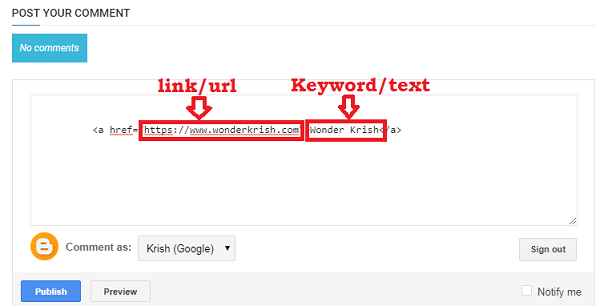
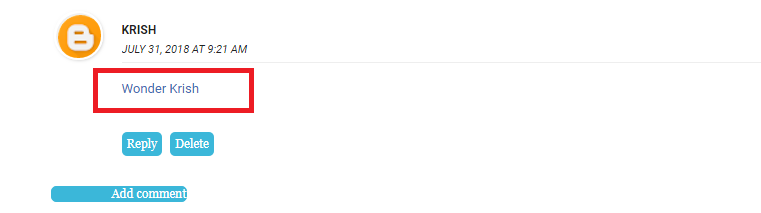
Comments
Post a Comment